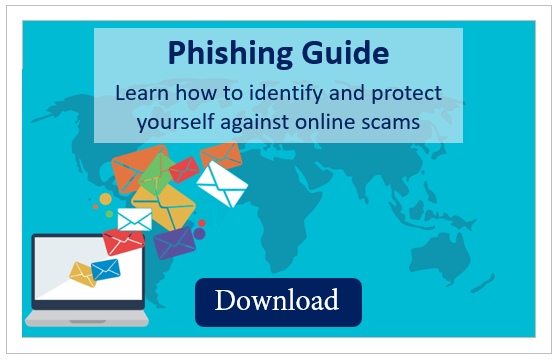Are Seniors Cybersafe?
%20-%20Hacker%20Image%20-%20JPEG%20-%202-28-2020.jpg?width=945&name=Image%20-%20Blog%20Image%20-%20Kevin%20-%20Are%20Seniors%20Cybersafe%20(updated)%20-%20Hacker%20Image%20-%20JPEG%20-%202-28-2020.jpg) Technology has made incredible strides in the last 25 years, and it will only continue to improve as the digital age advances. The launch of the Internet changed the way we function in society. It has allowed us to stay connected, informed, and involved with just one click. The internet has also provided effortless ways to shop, travel, and manage finances. However, with increased benefits and conveniences comes increased risks. The Internet requires us to remain aware and cautious of these risks. Cyber criminals target older Americans via phishing emails and non-secure website transactions through a facade of charitable donations, health care coverage, dating services, and much more. So, why are seniors easy targets and how can they stay cybersafe?
Technology has made incredible strides in the last 25 years, and it will only continue to improve as the digital age advances. The launch of the Internet changed the way we function in society. It has allowed us to stay connected, informed, and involved with just one click. The internet has also provided effortless ways to shop, travel, and manage finances. However, with increased benefits and conveniences comes increased risks. The Internet requires us to remain aware and cautious of these risks. Cyber criminals target older Americans via phishing emails and non-secure website transactions through a facade of charitable donations, health care coverage, dating services, and much more. So, why are seniors easy targets and how can they stay cybersafe?
Why Are Seniors Targeted?
Seniors (individuals over age 65) who embrace this digital age are challenged with knowing how to avoid online fraud. Everyone is at risk, but seniors tend to be the most vulnerable. The Department of Homeland Security announced that “seniors are defrauded at twice the rate as the rest of the population.” In fact, 67% of U.S. seniors have either been a victim or target of at least one online scam/hack. Here are a few reasons why seniors are targeted:
- They’re savers: Seniors have had more time to save and build their credit score compared to younger individuals who are just starting to build credit.
- A trusting nature: People born between the 1930's-1950's were generally raised to be polite and trusting. Cyber criminals take advantage of this trusting nature to scam and influence financial transactions.
- A low-risk crime: Unfortunately, scams and hacks on seniors tend to go unreported. This could be a result of the victim not knowing they have been scammed, unaware of how to report a cyber crime, or feeling ashamed and embarrassed for having been a victim of a cyber crime. Additionally, they don't want their friends or family to think that they are not capable of protecting their personal information or managing their own personal finances.
<< Related Post: Protect Your Credit File from Intruders >>
How to Avoid Online Scams
Cyber criminals rely on seniors’ unfamiliarity with the Internet. Some of the most common scams/hacks fall under: fake IRS email scams, financial verification messages that require the target to provide personal information, and viruses that infect a computer from ads or pop-up windows that have been clicked on. The first step in knowing how to avoid online scams is to follow a few general rules and best practices whenever using the Internet:
- Don’t send money or provide any personal information in response to any unexpected email, call, or online request.
- Be skeptical of free trials or lottery winner messages.
- Only purchase or make financial transactions through a HTTPS secure website, as opposed to HTTP. The “S” stands for secure and will look something like this:

- Don’t click on ads or pop-up windows unless they’re familiar and trusted. Reminder: ads on secure sites can still be riddled with malware.
- Assume any information provided on social platforms could be public.
Cybersafe Resources
Cyber criminals are so successful because they can pretend to be whoever they want. They may take on the persona of a friend, work colleague, employee, relative, popular organization or charity, etc. Following the best practices listed above is just the first step. The second step is to make sure that all personal information is secure. Here are some resources and tips that can help break the statistic and keep seniors cybersafe:
Passwords: Lock Down Logins
- Use two-factor authentication
- Change passwords at least once a year
- Passwords should be at least 10 characters long and include uppercase, lowercase, numbers (0-9), and special characters (!#$*%)
- Personal & Business password managers: LastPass, Dashlane, or 1Password
Cyber Security Education
- Stay up to date and informed on the latest security breaches and how to identify security threats
- Personal education website: Center for Cyber Safety and Education
- Business providers: KnowBe4
Wifi Access
- Never provide any personal or sensitive information when using public wifi. This is especially true in airports, hotels, coffee shops, etc.
- Using a personal hotspot (wifi provided by your cell phone or other device accessing the internet via the cell network) in public is much more safe and secure
Devices
- Never access personal information or financial information when using a public computer or other electronic device. Libraries, hotels, etc. might have computers available, but they could also be prone to viruses that could infect any social media account or information provided while using that device
For more information on how to keep seniors cybersafe, download our Phishing Guide and learn about one of the leading sources for malware and security breaches and how to identify and secure your personal information and devices.
Comments
Market Knowledge
Read the Blog
Gather insight from some of the industry's top thought leaders on Exchange Capital's team.
Exchange Capital Management, Inc.
110 Miller Ave. First Floor
Ann Arbor, MI 48104
(734) 761-6500
info@exchangecapital.com